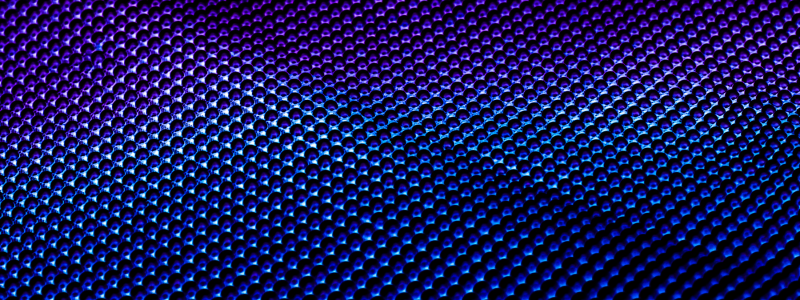A Developer’s Guide to Mobile-First Web Design
More than 60% of web traffic comes from mobile devices. Google’s mobile-first indexing means websites must be optimized for mobile users.
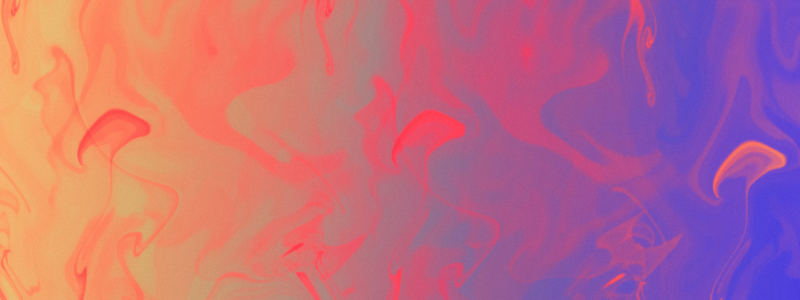
Introduction
More than 60% of web traffic comes from mobile devices. Google’s mobile-first indexing means websites must be optimized for mobile users. This guide covers the best practices for full-stack web development services & mobile-first web design.
1. What is Mobile-First Web Design?
Mobile-first design means designing the mobile version of a website before the desktop version.
2. Why Mobile-First Matters
- Google prioritizes mobile-friendly sites.
- Mobile users expect fast, responsive experiences.
- It improves accessibility and usability.
3. Responsive Design Principles
- Use flexible grid layouts with CSS Grid or Flexbox.
- Implement fluid typography using relative units like em or rem.
- Make touch-friendly buttons with larger hit areas.
4. Optimize Images for Mobile
- Use responsive images with srcset.
- Implement lazy loading for faster performance.
5. Prioritize Speed and Performance
- Minimize JavaScript and CSS.
- Use lightweight frameworks like Tailwind CSS.
- Implement caching and a CDN.
6. Design for Thumb Navigation
- Place important elements within easy reach of thumbs.
- Avoid small links and buttons that are hard to tap.
7. Optimize Forms for Mobile
- Use input types like tel for phone numbers.
- Enable auto-fill and predictive text.
8. Test Across Devices
- Use Chrome DevTools for mobile testing.
- Test on real devices to check responsiveness.
Conclusion
Mobile-first design is essential for SEO, accessibility, and user experience. By implementing these best practices, you can create a website that performs well on all devices.