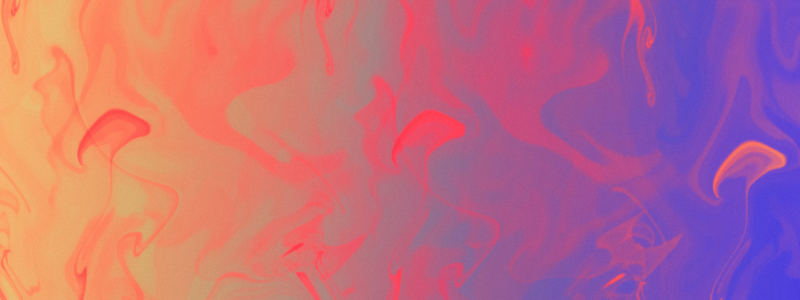10 Common Mistakes Freelancers Make When Building Portfolio Websites
Building a portfolio website is one of the most crucial steps for a freelancer. It's your digital storefront, showcasing your skills and attracting potential clients.
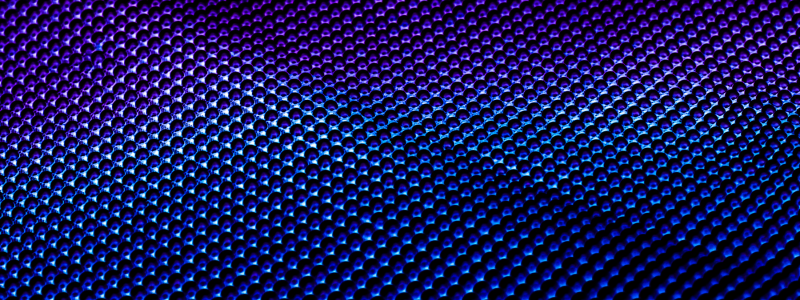
Building a portfolio website is one of the most crucial steps for a freelancer. It's your digital storefront, showcasing your skills and attracting potential clients. However, many freelancers make common mistakes that can hurt their chances of standing out in a crowded market. In this post, we’ll look at the 10 most frequent mistakes freelancers make when building their portfolio websites and how to avoid them.
1.1 Not Defining a Clear Objective
A portfolio should have a clear goal. Many freelancers fail to define what they want their website to achieve, which leads to confusion for visitors. Is the goal to showcase your best work? To demonstrate your process? To attract clients? Every section of your portfolio should align with this objective.
1.2 Lack of a Professional Domain Name
A custom domain (like imihir.com) makes a portfolio look professional. Using free domains (such as a WordPress.com or Wix subdomain) can give the impression that you’re not serious about your business. Invest in a professional domain to increase your credibility.
1.3 Overloading with Content
While it's important to show off your best work, adding too much can overwhelm visitors. Select only your most impressive and relevant projects. Less is more—focus on quality rather than quantity. Avoid cluttering the page with too many images or unnecessary details.
1.4 Ignoring Mobile Optimization
With mobile browsing on the rise, ensuring your portfolio is mobile-friendly is non-negotiable. Failing to optimize for mobile can turn away potential clients who browse on their phones. Use responsive design principles to ensure your portfolio looks great on all devices.
1.5 Focusing Too Much on Aesthetics, Not Functionality
While design is essential, functionality matters just as much. A website can look stunning, but if it’s difficult to navigate or takes too long to load, visitors will leave. Optimize for user experience by ensuring the website is fast, easy to navigate, and intuitive.
1.6 Neglecting SEO
A beautiful website is pointless if no one sees it. Many freelancers overlook SEO, but optimizing your site for search engines can help potential clients find you. Use keyword-rich titles, meta descriptions, and alt text for images. You can also leverage internal linking between blog posts and portfolio pages.
1.7 Poor Project Descriptions
Simply showing the work isn’t enough. Be sure to add context around your projects. Explain the problem you solved, the tools you used, and the impact of your work. Clients want to understand the challenges you faced and how you approached the solution.
1.8 No Contact Information
Make it easy for potential clients to get in touch. Don’t hide your contact information or make users fill out multiple forms to reach you. Include an easily accessible email address and a contact form on every page. For added convenience, add links to your social media profiles.
1.9 Missing Testimonials or Reviews
Social proof is incredibly important. Including client testimonials or reviews on your portfolio site builds trust and credibility. If possible, include case studies or client feedback that highlight your skills and professionalism.
1.10 Forgetting a Call to Action (CTA)
Every portfolio should have a clear CTA guiding the user on what to do next. Whether it’s scheduling a consultation or requesting a quote, ensure there is a prominent CTA on each page of your portfolio to help drive conversions.